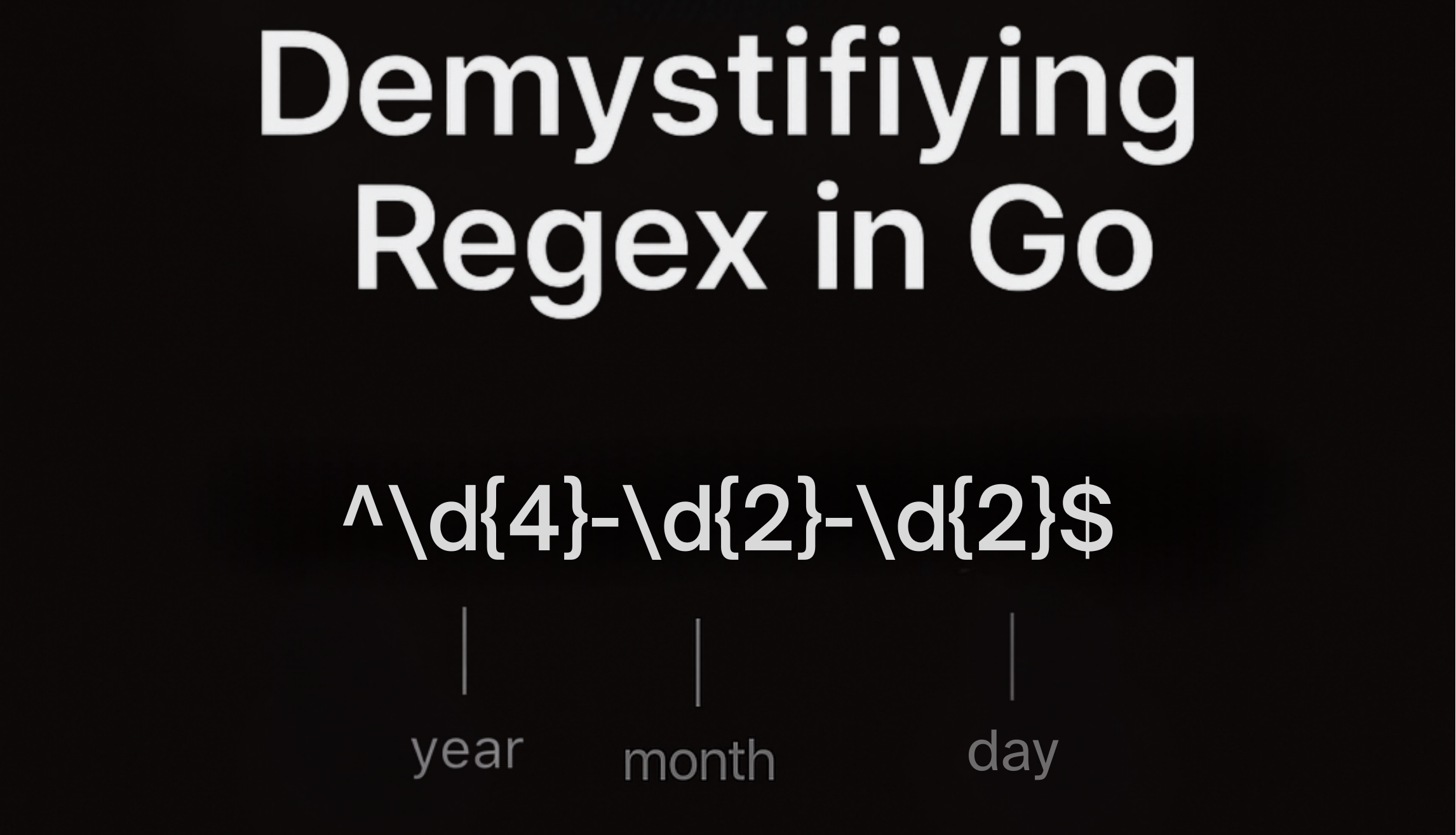What Is Low-Code and Why Is It Everywhere Now?
If you’ve ever worked with strings in Golang, you know that regular expressions are both a blessing and a curse. I still remember the first time I tried to validate a simple date with regex in Go. I’d just switched over from Python, confident I could copy-paste my old patterns. Spoiler: I couldn’t. Go has its own ideas about how regex should work, and it doesn’t always play nice with the habits you pick up from other languages.
After hours spent combing through forums, re-reading the Go regexp package docs, and plenty of failed “let’s just see what happens” runs, I started to get the hang of it. Over the years, I’ve pieced together a handful of time-saving tactics and eventually built my own online regex tester for Go just to avoid all that frustration in the future. If you’re tired of blind trial and error, you’ll want to check it out.
Whether you’re here to solve a one-off bug, or you want to master pattern matching in Go, I’m going to walk you through what actually works.
Why Regex in Go is Its Own Beast
You’d think regex is the same everywhere. Turns out, not quite. Go’s regexp package is strict in some ways (no lookbehind support, for example) and just a bit different in others. If you’re coming from Python or JavaScript, expect to rewire some instincts.
When I first got serious about automating log parsing at work, I discovered that even little things like Unicode handling or multiline matching had their own flavor in Go. A lot of folks trip up on greedy vs. non-greedy matches, or try to use shortcuts that simply don’t exist here.
If you’re curious or just want to see the official take, here’s Go’s official regexp documentation. I keep it bookmarked for when I inevitably forget a flag or two.
My Workflow For Setting Up Regex in Golang
The first time I worked with regex in Go, I was thrown off by how much I took for granted in other languages. Go doesn’t import regex support by default. You’ve got to bring in the regexp package yourself. It’s simple once you know it, but I remember scratching my head, wondering why my code kept failing with “undefined: regexp”.
Here’s the basics. Start with:
import "regexp"
After that, you can start matching strings with patterns. Here’s the pattern I use for date formats. For years, I’ve been using this one to make sure logs, API inputs, and form data are at least trying to behave:
matched, err := regexp.MatchString(`\d{4}-\d{2}-\d{2}`, "2025-05-22")
if err != nil {
// handle error
}
if matched {
// valid date format
}
What tripped me up early on was Go’s error handling. Unlike some other languages, Go expects you to check for errors every time you deal with regex. Ignore it, and you’ll find yourself wondering why nothing works.
Another thing I wish someone told me up front was that Go’s regex flavor isn’t as full-featured as Python’s or JavaScript’s. Features like lookbehind just don’t exist. You have to get creative. When I need to double-check if my pattern is going to work, I run it through my Go regex tester. It’s faster than rewriting the same test function for the hundredth time.
If you’re not sure if your pattern is correct, just paste it into the tool. You’ll know right away if Go likes it or not.
Common Regex Patterns I Use in Go
Over time, I’ve built up a small arsenal of regex patterns for Go that I keep coming back to. Some of these have made their way into production scripts, while others are just personal favorites for data cleaning and validation.
Email Validation
I’ve tried dozens of email regexes, but the one below has been good enough for most projects without getting overly complicated. If you want to tweak or test this, you can copy it straight into the regex tool and see how it handles edge cases.
pattern := `^[a-zA-Z0-9._%%+-]+@[a-zA-Z0-9.-]+\.[a-zA-Z]{2,}$`
matched, err := regexp.MatchString(pattern, "someone@example.com")
If you’re new to regex, don’t get obsessed with catching every possible “invalid” email. Sometimes, a simple check saves you more time than a perfect one.
Numeric Strings
When I needed to validate invoice numbers or IDs, this quick pattern did the trick.
pattern := `^\d+$`
matched, err := regexp.MatchString(pattern, "123456")
It’s plain, it’s fast, and if you ever wonder whether it’ll catch that accidental letter, just fire up the tester and run a few examples.
Custom IDs
There was a project where we used IDs like INV-2025-001. I built a pattern for it:
pattern := `^INV-\d{4}-\d{3}$`
matched, err := regexp.MatchString(pattern, "INV-2025-001")
The first time I wrote this, I accidentally missed a dash and nothing matched. Ten minutes lost. Now, whenever I write a new pattern for IDs, I always drop it into the Go regex tester before pushing code. Saves time, saves face.
When Patterns Go Weird
No shame here. I’ve written patterns that looked fine but failed on the weirdest inputs. When you’re staring at a failed test and the answer isn’t obvious, it’s usually something small: a forgotten escape, a greedy quantifier, or a copy-paste mistake from Stack Overflow.
These days, whenever a pattern starts acting up, my first move is to paste it and the sample string into the tester. Seeing instant feedback is way easier than reading yet another wall of error messages.
My Go-To Tactics For Debugging Go Regex
I can’t count how many times I’ve stared at a pattern that just won’t match what I expect. Sometimes it’s something silly, like forgetting that Go uses double backslashes in patterns. Other times, it’s Go’s slightly stricter rules compared to languages like Python or JavaScript.
Step One: Check for Escaping Issues
One of my earliest headaches was Go’s escape rules. You’ll need to double up your backslashes in string literals, or your pattern won’t work as intended. For example, to match a literal period, use \\. not just .
pattern := `^\d{4}-\d{2}-\d{2}$` // for dates like 2025-05-22
matched, err := regexp.MatchString(pattern, "2025-05-22")
I used to get tripped up by this all the time. Now, if something doesn’t match, my first question is, “Did I forget an extra backslash?”
Step Two: Minimal Test Cases
When I’m debugging, I strip everything back to the smallest possible test. Just the pattern and a string that should match. If that works, I add complexity one step at a time. Most of the time, the bug shows itself pretty quickly.
Step Three: Use a Tool, Don’t Suffer
If you’re copy-pasting new data sets or trying weird edge cases, use a tool. Personally, I built my Go regex tester for exactly this reason. You can drop in a new pattern and a sample input, and instantly see if it works. No need to recompile or rerun your Go code just to check a single string. It’s saved me more time than any blog post or Stack Overflow thread ever has.
Step Four: Learn from the Community
Every now and then, I run into an edge case that makes me question my entire approach. That’s when I hit up Stack Overflow or Reddit then chances are, someone else has already found the answer. Here’s a Stack Overflow regex troubleshooting thread I’ve returned to more than once.
I’m a big believer in not reinventing the wheel. If you find a solution that works for you, bookmark it, and share it. The more patterns you test and save, the faster you’ll get next time.
Testing Regex in Go: Step-by-Step with My Free Online Tool
I used to waste a lot of time running go run main.go just to check if a single regex was working the way I hoped. Most of the time, it wasn’t. That’s why I finally gave up on the old trial-and-error method and started using an online regex tester, one I built specifically for Go’s syntax and quirks.
Here’s how I use it, usually several times a week, especially when I’m tackling a new parsing job or validating some strange input:
1. Paste Your Pattern
Take your regex pattern—whether it’s for matching emails, dates, or your own custom format—and paste it into the pattern field.
Example:
^\d{4}-\d{2}-\d{2}$
2. Add a Test String
Next, drop in the string you want to check. This could be real user input, sample data, or just something you’re building a validation rule for.
3. See Instant Results
The tool will show you right away if your pattern matches. No compiling, no console clutter, no scrolling through error logs.
4. Tweak Until It Works
If it fails, you can quickly adjust your pattern and test again in seconds. I use this especially when I’m dealing with patterns that need to be extra strict, like validating IDs or extracting pieces from a big chunk of text.
5. Copy & Paste into Your Go Code
Once you’re satisfied, copy the pattern straight into your Go project. It’s one less thing to worry about when you’re actually writing the code.
I made sure this tool has no signup, no bloat, and is focused on the patterns Go actually supports, because I got tired of other regex testers flagging “features” that don’t even work in Golang.
If you want to save yourself time (and a few headaches), just give it a try: Go Regex Tester. It’s built for exactly these kinds of real-world tasks.